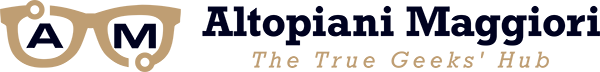Tips for Strengthening Internet Safety
Internet use is widespread across the globe. With all the benefits it brings, there are also some downsides. Failure to observe several protective measures may expose your data and other vital information to scammers. However, many users are not aware of the risks that the use of the Internet can entail. Here are tips to strengthen your security on the network.
Check the Security of the Website You Visit
Look at the URL; to be a secure address, it must start with ‘https’. If you don’t include it, the page doesn’t offer high standards of protection. Look for the padlock in the browser bar. It is a marker that indicates that the web page is a secure site.
Read the Terms and Conditions
It is a tedious practice, but it is important to read the Terms and conditions section before registering on a page or App. Users may lose control of their personal data when using certain applications.
practice, but it is important to read the Terms and conditions section before registering on a page or App. Users may lose control of their personal data when using certain applications.
Secure Usernames and Passwords
Using the same username and password for everything is bad practice. If ‘thieves’ crack the credentials in a single application, they will be able to access the rest very easily.
Protect Your Device
Having an antivirus is essential to try to guarantee the security of your computers. To prevent anyone from gaining access to your devices in the event of theft, it is essential to protect them with passwords.
Personal Data and ‘Cookies’
You can prevent ‘cookies’ and your data from being saved through the privacy option offered by browsers.
Beware of Downloads
Download the applications on the official sites to ensure that it is the real App and it is not a replica through which information and your data can be stolen.
Be Careful During Internet shopping
If you are going to make purchases online, it is advisable to use intermediate payment platforms, establish a double check to approve the transaction —for example, via SMS—, and verify the charges received in your bank account.
Update the Applications and the Operating System
Updates often include security patches, so it is important to keep installed operating systems and software up to date. Always monitor your phone for recent updates.
often include security patches, so it is important to keep installed operating systems and software up to date. Always monitor your phone for recent updates.
Parental Authorization
If you have children at home, it is advisable to activate parental authorization of content so that you can configure searches and decide what your children can have access to.
Teach Children to Use the Internet Properly
The internet is a dangerous place for any user, but even more so in the case of children. They must be aware of these risks and how they can solve them: differentiate between a ‘friend’ and ‘contact,’ not providing personal data, limiting the time of Internet use